DeltaCompare 17.0.0: Smarter, Faster, and Even More Flexible
We’re excited to unveil DeltaCompare 17.0.0, a major milestone in comparison technology that brings real-world improvements to performance, configurability, and usability. This release is the result of months of focused development aimed at making your comparison workflows faster, clearer, and easier to tailor to your needs.
Key Benefits at a Glance
- Faster Processing
Parallel input pipelines dramatically reduce processing times, especially on large or complex documents and datasets. - Smarter Analysis
Get clearer insights with word-level attribute comparisons and built-in ignore rules to cut out the noise and focus on what really matters. - Greater Flexibility
Easily adapt to your data structures with configurable element ordering and a new streamlined data comparison pipeline. - Enhanced Precision
Visual reports now clearly track element moves and highlight detailed attribute-level changes for more accurate reviews.
Performance That Scales
At the heart of this release is our new input multithreading architecture, a major upgrade in how DeltaCompare handles documents and datasets, purpose-built for enterprise-scale operations. By processing inputs in parallel across multiple threads, this redesign significantly boosts performance without compromising accuracy. You’ll see faster results on large and complex files, while still benefiting from the same high standards of precision DeltaCompare is known for.
What’s Changed?
Previously, DeltaCompare processed inputs one at a time: reading, parsing, and preparing each document in sequence before running the comparison. Now, with multithreading, these steps run in parallel across multiple threads, significantly speeding up the time it takes to go from start to results.
Where It Adds Value:
- Handles Large Document Sets Efficiently
When working with directories containing hundreds of files, DeltaCompare now scales with your system resources, no longer bottlenecked by sequential processing. - Optimised for Complex XML
Documents with deep hierarchies and nested structures, common in industries like aviation, defence, and manufacturing, benefit from faster parsing and structure analysis. - Maximises Modern Hardware
Leverages multi-core processors to deliver faster results without needing any hardware upgrades.
Streamlined Data Pipeline
For teams that need fast results with minimal setup, DeltaCompare 17.0.0 introduces a new lightweight Data Comparator pipeline, built for speed, simplicity, and accuracy.
What’s Changed?
Traditional comparison workflows can involve detailed setup, even for simple tasks. This new pipeline cuts out the complexity, offering a straight-through route from raw data to actionable results. It’s an ideal fit for automated environments where configuration time is limited but accuracy still matters.
Where It Adds Value:
- Daily Data Validation
Quickly check database exports, CSV reports, or system-generated files, ideal when speed is more important than deep configuration. - CI/CD & DevOps Workflows
Perfect for test automation where fast, reliable comparisons are needed to trigger pass/fail decisions without manual oversight. - Fast Spot Checks
When you just need a quick look to verify integrity or spot clear discrepancies, no need to configure a full comparison pipeline. - Low-Resource Environments
Designed to perform efficiently even on systems with limited CPU or memory, reducing overhead without sacrificing reliability.
XML Comparison Excellence
DeltaCompare 17.0.0 raises the bar for XML accuracy and control, introducing smarter ways to filter noise, track subtle changes, and tailor comparisons to your document structure. Whether you’re managing complex configurations, technical documentation, or high-volume datasets, these features bring precision where it matters most.
Smart Ignore Functionality
The new in-built ignore changes feature acts as an intelligent filter, automatically excluding irrelevant differences like timestamps, system IDs, and formatting elements. That means cleaner results and less time spent sifting through non-essential changes.
Where It Adds Value:
- Version Control Systems
Ignore file creation dates, last-modified timestamps, and metadata that change with every save. - Database Comparisons
Suppress auto-generated keys, audit trails, and sequence numbers, while preserving meaningful data changes. - Configuration Management
Filter out whitespace differences, comments, and formatting noise to focus on actual config changes. - Document Workflows
Eliminate distractions from revision numbers, author metadata, and auto-filled fields in collaborative content.
Granular Attribute Analysis
DeltaCompare now brings its proven word-level comparison to attribute values. Previously treated as single units, attributes are now analysed with the same precision as document content, perfect for identifying subtle but important modifications.
Where It Adds Value:
- Configuration Files
Spot exactly which parameter changed in comma-separated or nested configuration strings. - XML Metadata
Identify keyword-level edits in long description attributes without flagging the entire field. - URL Comparisons
Pinpoint changes in query strings, paths, or fragments within complex URLs. - Technical Documentation
Compare structured attribute content like pipe-delimited values or keyword lists in DITA, DocBook, and S1000D.
Flexible Element Ordering
Our new unordered comparison support lets you configure how element order is handled at the subtree level. This means you can decide whether order matters section by section depending on your document structure or business logic.
Where It Adds Value:
- Configuration Management
Ignore order in settings lists but retain sequence in execution steps or dependency chains. - Data Migration
Confirm content completeness without being flagged by differing export order. - API Documentation
Validate parameter sets regardless of sequence in endpoint definitions. - Content Management
Compare reordered article sections without flagging editorial rearrangements.
Enhanced Visual Experience
Crystal Clear Change Tracking
The Side-by-Side Diff Report in DeltaCompare 17.0.0 has been significantly upgraded making it easier than ever to understand how your documents have changed. With advanced element move tracking and word-level attribute difference highlighting, you get a more accurate, intuitive view of structural and content changes.
Why It Matters
Changes in documents aren’t always simple insertions or deletions. Content is often moved, attributes are subtly tweaked, and structures evolve. The enhanced visual reporting helps you see not just what changed but how and where those changes occurred.
Where It Adds Value:
- Content Restructuring
Clearly spot when sections have been moved, not deleted and re-added making content migrations easier to track and understand. - Attribute Evolution
Zoom in on word-level changes within long attribute values, preserving context and improving accuracy in review. - Structural Insight
Follow element relocations within deep hierarchies, helping you distinguish between structural updates and content revisions. - Collaborative Review
Provide your team with clean, focused visuals that reduce confusion and make intent behind changes easier to interpret.
Important Architectural Changes
API-First Approach
To meet the demands of today’s enterprise environments, DeltaCompare 17.0.0 moves to a fully headless, API-first architecture. Graphical User Interfaces (GUIs) are no longer shipped, a deliberate move to support modern, automated workflows. However, DeltaCompare is well-suited for building custom interfaces on top, and if your team needs a tailored GUI, we’re happy to advise and guide you in creating one that fits your exact requirements.
This architecture enables:
- Seamless integration with CI/CD pipelines, content platforms, and internal systems.
- Greater performance and flexibility across large-scale implementations.
- Tighter control for developers and system architects.
Comprehensive documentation and migration support are available to help you make the transition smoothly and with confidence.
The Bottom Line
DeltaCompare 17.0.0 isn’t just an incremental update, it’s the next evolutionary step from a company that has been setting the standard for enterprise document and data comparison for over two decades. Whether you’re processing massive datasets like Karnov Group’s 16,000-file merger, analysing complex XML structures for aviation safety like SunExpress, or integrating comparison capabilities into custom applications, this release provides the solutions you need to work faster, smarter, and more accurately.
Ready to Experience the Difference?
Join the tens of thousands of users who trust DeltaXignia to manage their most critical document and data comparison needs. DeltaCompare 17.0.0 represents our continued commitment to innovation and our dedication to solving real-world challenges faced by enterprises managing complex document workflows.
Ready to upgrade? Contact our team for migration guidance and to learn how these powerful new capabilities can transform your document and data comparison processes.
DeltaXignia: Where Change Matters
Trusted by industry leaders worldwide since 2001
For technical documentation and implementation guidance, visit our developer resources or reach out to our support team.






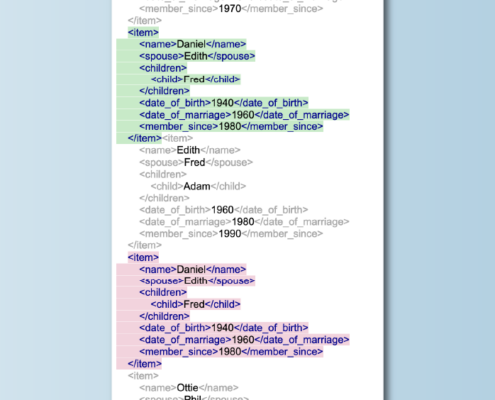

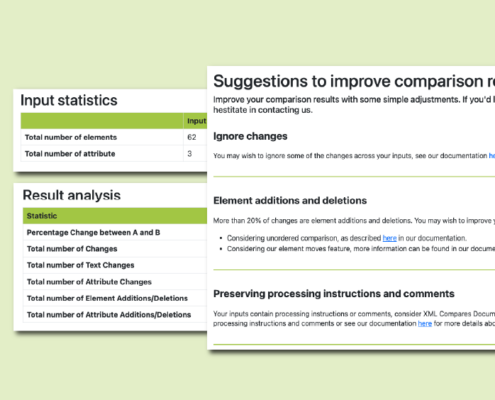







Leave a Reply
Want to join the discussion?Feel free to contribute!