Solutions
Services
Why DeltaXignia
Business Need
Version Control & Collaboration
Data Consistency & Management
AI & Automation
Industry
Aviation
Manufacturing
Legal
Markup & Data Format
XML
JSON
HTML
Business Need
Version Control & Collaboration
Data Consistency & Management
AI & Automation
Industry
Aviation
Manufacturing
Legal
Markup & Data Format
XML
JSON
HTML
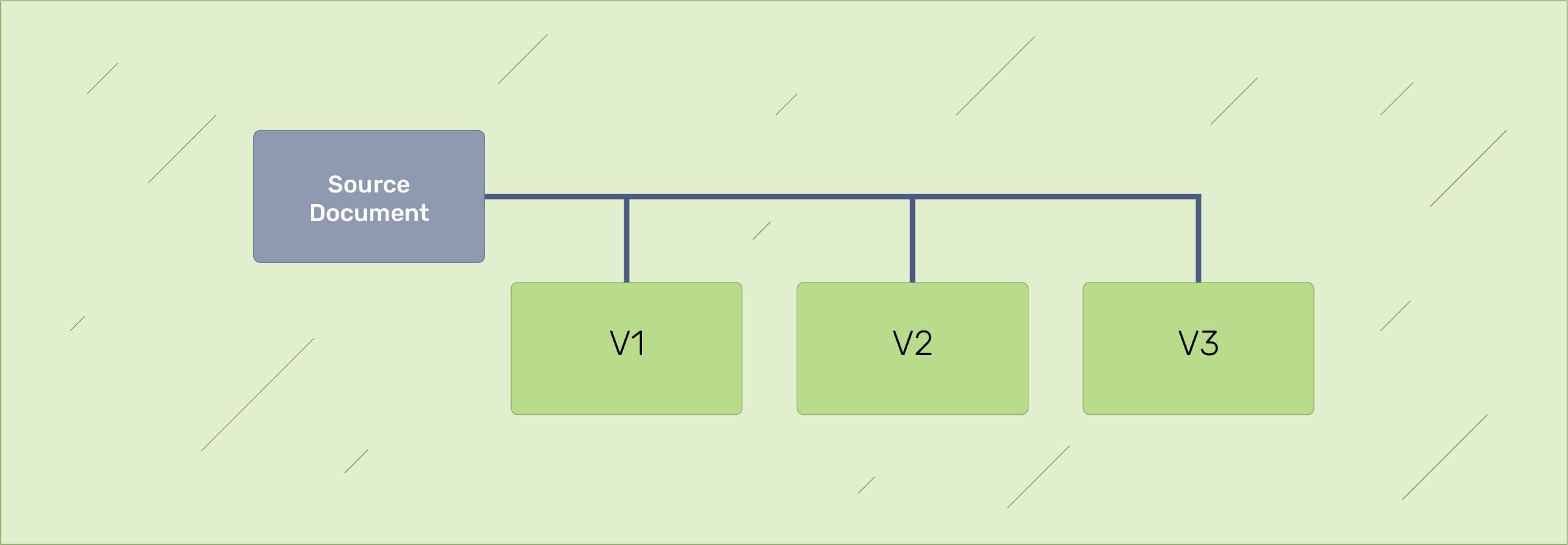
If you’ve ever had to manage technical documentation for multiple audiences, you’ll know the struggle. One document needs to work for enterprise customers, standard users, and developer partners. To keep things manageable, you set up conditional variants: same core content, just tailored slightly with different features, security details, or implementation notes depending on who’s reading.
But before long, one document becomes five. Then ten. Before you know it, you’re juggling dozens of slightly different versions, all branching off from a single source. And somewhere along the way, someone asks, “Wait which version did we send to customer B?” Or worse, “Why is this critical section missing from their copy?”
Take the semiconductor world, for example. A single GPU (Graphic Processing Unit) architecture doc might need versions for board partners, OEMs, software developers, and internal engineering teams. Each one requires different levels of technical depth, different features highlighted, and tailored compliance info. These aren’t light marketing brochures, we’re talking 300+ page technical specs where getting it right really matters. A small mismatch in documentation can lead to big headaches, delays, and in some cases, very expensive mistakes.
The usual ways of handling this, copying and pasting, manually tweaking, or relying on simple templates just don’t cut it once you scale. It gets messy, hard to track, and nearly impossible to review properly. Conditional variants can be incredibly useful but only if they’re handled with care (and ideally, a bit of automation).

Most organisations underestimate just how quickly complexity grows when managing conditional variants. It’s not simply a matter of showing or hiding sections, it’s about maintaining consistency across outputs, tracking which changes apply to which audiences, and making sure updates don’t introduce contradictions or gaps.
Take a technical specification with performance benchmarks as an example. The Enterprise version might include detailed optimisation guidance, the Standard version covers baseline expectations, and the Developer version focuses on API-specific performance insights. When the core performance data changes, all three versions need updating but each in a different way, with different details highlighted for each audience.
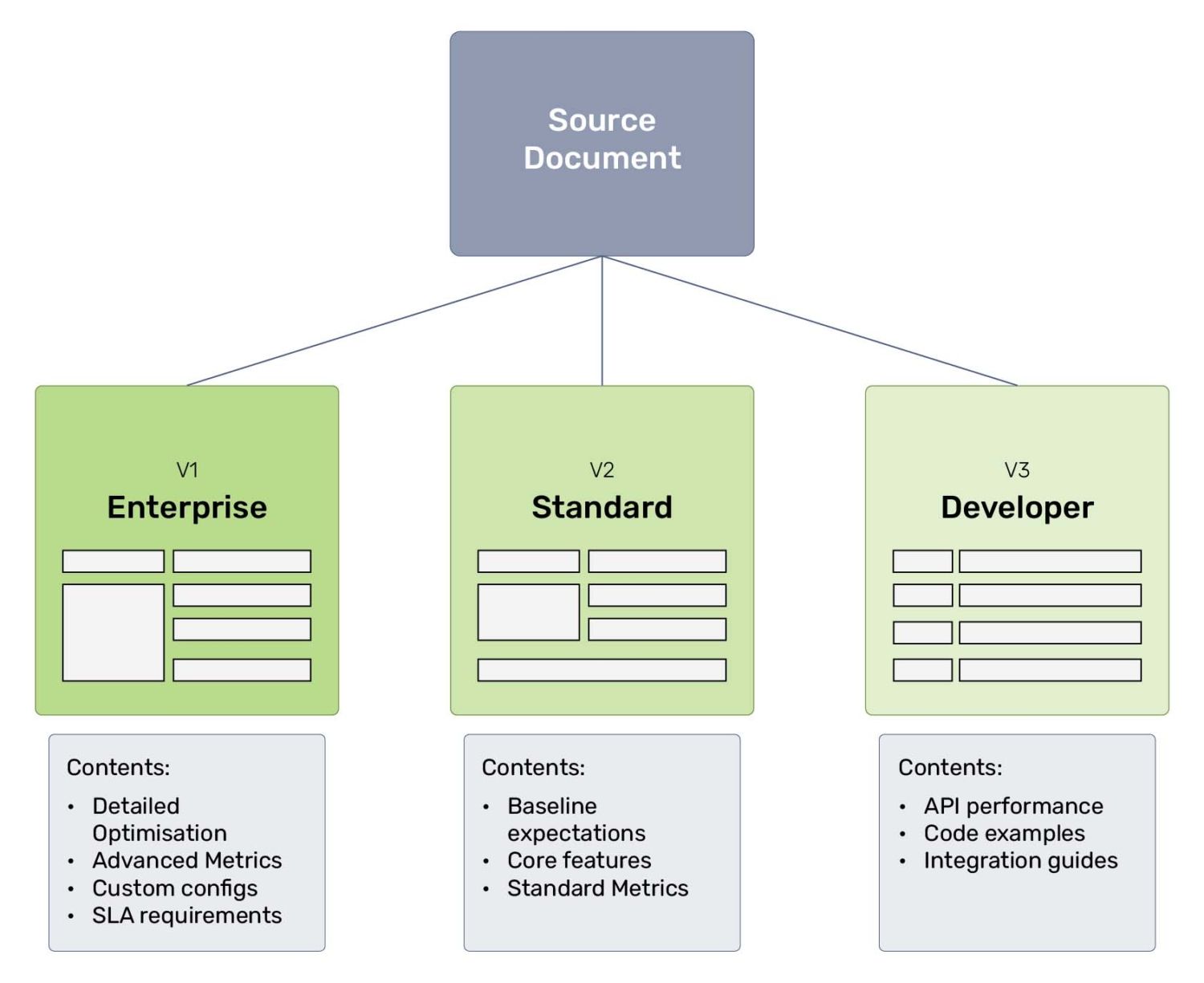
This is where the real challenge lies: not in setting up the variants, but in maintaining them. Every tweak to the source ripples across multiple outputs. Every review cycle becomes a juggling act. Every release requires triple checking that nothing’s been missed. Without a systematic approach (and the right tools in place) you’re left trying to manage growing complexity with PDFs, spreadsheets, and crossed fingers. It might get you by for a while, but it won’t scale. And it certainly won’t keep you sane.
More and more teams are starting to realise that traditional document review just doesn’t hold up when it comes to managing variants. You can’t reliably eyeball two 100-page outputs and expect to catch every meaningful difference especially when those differences are subtle, structural, or buried in conditional logic. What’s needed is a structured, reliable way to compare content, ideally one that understands XML-based formats and can surface what actually matters, not just what’s changed.
The first step in gaining control is moving to structured authoring formats that are built with conditional logic in mind. Formats like DITA, DocBook, and AsciiDoc offer native support for sophisticated filtering, profiling, and reuse. That kind of structure is what makes variant management actually feasible and sustainable at scale.
A big mindset shift is moving from presentational logic to semantic logic. Instead of saying, “hide this section in the Standard version,” think, “include this section for users who need advanced configuration guidance.” By aligning your conditions with meaning, rather than layout, you make your documentation far more maintainable, flexible, and easier to evolve over time.
Version control also plays a vital role in managing conditional content. It’s not just about tracking changes to the content itself you need to track how those changes impact specific variants. That means adopting thoughtful branching strategies, commit practices, and review workflows that treat conditional logic as a first-class citizen. Without that structure, you risk introducing inconsistencies that are almost impossible to spot until it’s too late.
A big part of managing variants comes down to trust. Can you trust that the version you’re about to publish, deliver, or review is accurate? Does it include the right content, in the right places, for the right audience? When conditional logic is involved, answering those questions with confidence becomes a real challenge.
One of the trickiest aspects of variant management is understanding how changes ripple across outputs. A single change in the source can affect multiple variants sometimes in subtle, unintended ways. And traditional diff tools? They usually fall short. They don’t understand structure, semantic meaning, or conditional logic, which means they can’t give you the insight you need to validate your outputs properly.
That’s where specialised comparison solutions, built for structured content, become essential. Solutions like DeltaXignia allow you to compare variant outputs directly. Even better, you can integrate those comparisons into your release pipeline or automate them entirely, especially useful if you’re using Git or a component content management system (CCMS). The goal is straightforward: make sure what you’re generating actually matches what you intended, without hours of manual cross-checking.
With advanced comparison, you can generate tailored reports that highlight exactly what changed between variants and only the changes that matter to each audience. No more combing through hundreds of lines looking for a needle in a haystack. Instead, reviewers see precisely what’s relevant to them, in a format that fits their workflow. It turns what used to be a time-consuming and error-prone process into a streamlined, auditable part of your documentation lifecycle.
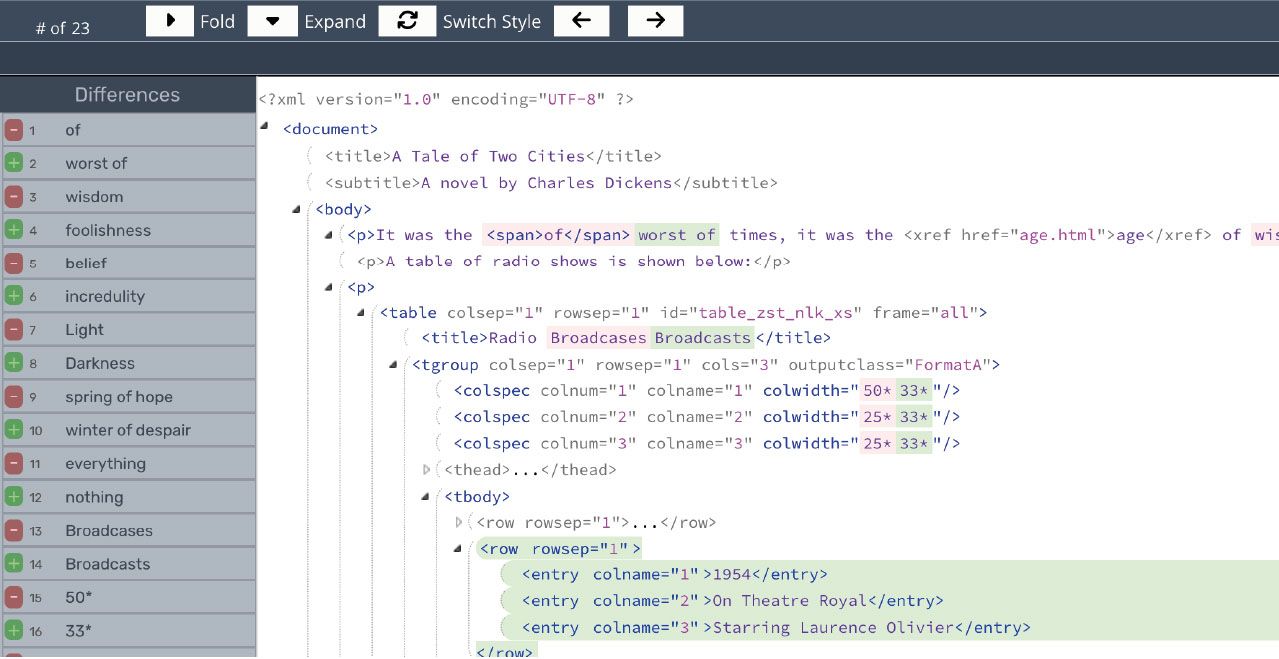
Even better, these reports aren’t just for internal use. You can pass them directly to external stakeholders, particularly useful during beta testing, where visibility into changes can improve feedback and speed up development cycles. They’re also invaluable for regulatory submissions, where clear, traceable records of documentation changes are often required for compliance. With structured comparison, you can confidently demonstrate what changed, why it changed, and who it affects without piecing it together after the fact.
Quality assurance becomes significantly more complex when conditional variants enter the picture. It’s no longer just about checking whether the content is accurate, it’s about verifying that the conditional logic behaves as expected, that shared content stays consistent where it should, and that audience-specific content delivers the right message to the right people.
To manage this effectively, your QA strategy needs to account for the full range of build scenarios. That means testing how different conditions interact, validating that content renders correctly across all output formats, and ensuring that cross-references, links, and inclusions behave as intended in every variant. Edge cases, in particular, deserve special attention because that’s often where things break.
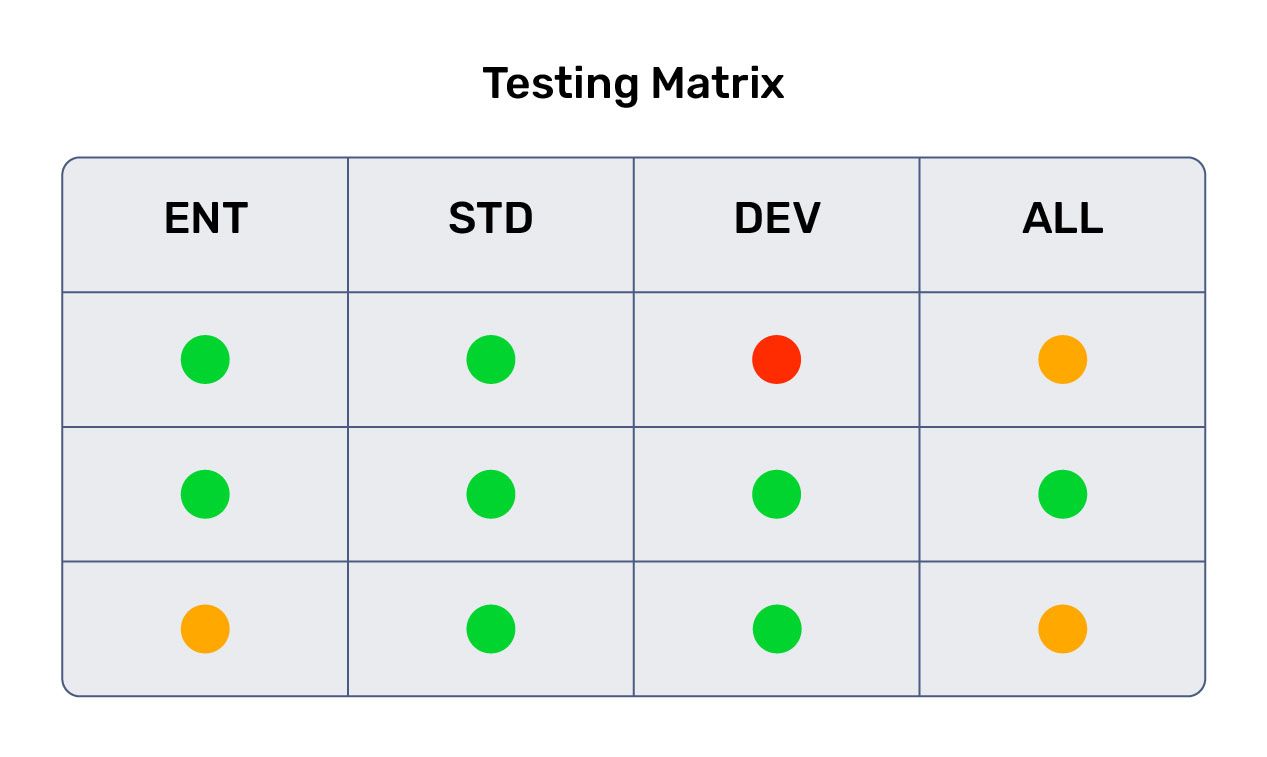
Beyond technical validation, your review process should be set up to reflect how variants relate to one another. Some changes might affect every variant and require a broader review, while others are specific to a single audience. Your workflow should be able to route changes to the right stakeholders based on variant impact streamlining approval while still maintaining rigour.
It’s also worth introducing variant-specific validation checklists. For example, Enterprise variants might require additional security reviews. Developer variants may need deeper technical scrutiny. All variants may need a legal or compliance check before release. A systematic approach like this ensures that no important checks are skipped even in the middle of complex, multi-variant updates.
At some point, every documentation team runs into the same challenge: the approach that worked for five variants starts to buckle under the weight of fifteen. As you add new product lines, regional versions, and customer-specific outputs, the complexity multiplies and so does the risk of things slipping through the cracks. Manual checks and ad hoc processes just can’t keep up. The more variation you introduce, the more essential it becomes to automate and standardise how you manage and validate content.
Organisations that handle conditional variants well at scale treat documentation as a strategic asset, not just a checkbox. They invest in the right tools, establish clear processes, and upskill their teams to manage complexity without sacrificing quality. Structured comparison alone won’t solve every problem but it gives you a stronger foundation. You gain clarity, confidence, and consistency, and you dramatically reduce the chances of costly mistakes making it to release.
A big part of this shift involves designing content to be modular and reusable, something that structured authoring standards like DITA are purpose-built to support. It means creating components like standardised feature descriptions, adaptable compliance boilerplate, or flexible technical specifications that can be shared across variants but adjusted based on context. We’re not talking about duplication, this is smart reuse with built-in adaptability that scales.
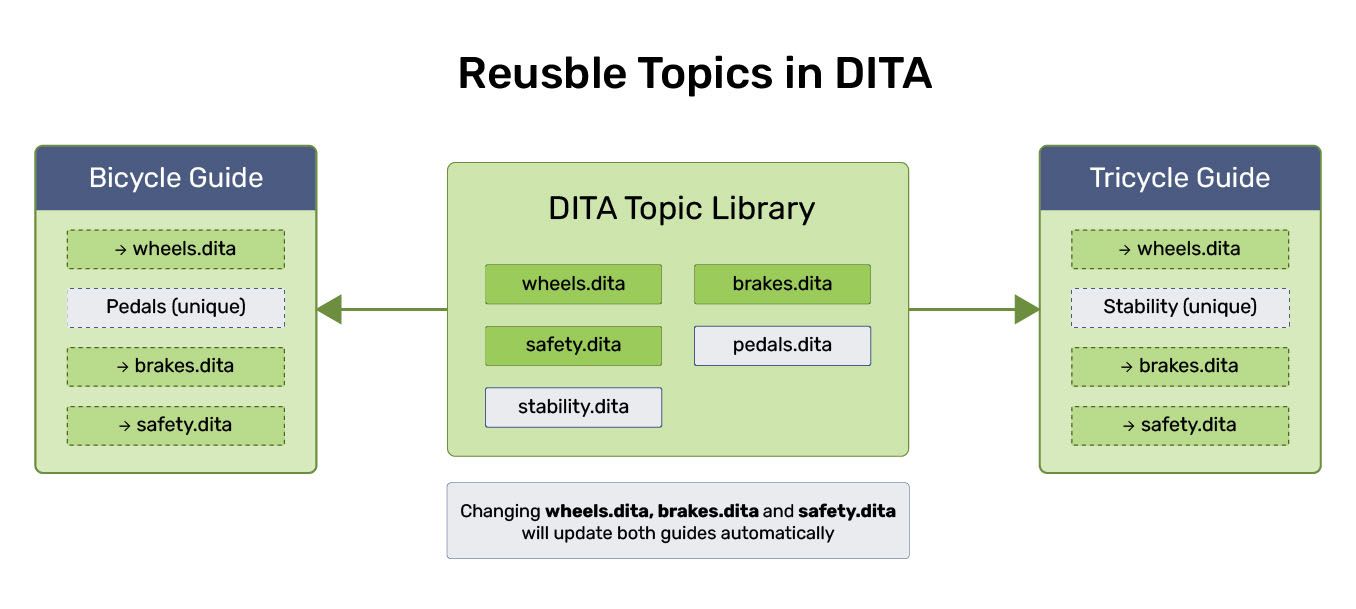
It also requires a clear set of content governance standards. These should address variant-specific needs from the start: style guides that account for different audiences, workflows that flag which variants a change affects, and lifecycle management that tracks how variants are linked. Without this structure, variant management quickly becomes a tangle of one-offs and inconsistencies.
Yet none of it works without proper training. Teams need to move beyond thinking in terms of “documents” and start thinking in terms of conditional logic and audience-specific delivery. Authors need to understand how their writing choices affect multiple outputs, how to structure content for variation, and how to use conditional authoring tools effectively. Building that capability is what turns documentation from a bottleneck into a strategic enabler.
Conditional documentation rarely exists in a vacuum it’s deeply connected to wider enterprise processes like product development, customer support, and compliance. To be effective, your documentation strategy needs to integrate with the tools and systems used across the business. That means aligning not just the content, but also the workflows that support it.
Take customer-specific variants, for example. These might need to reflect differences in support tiers, licensing agreements, or contract-specific features. If your documentation isn’t in sync with your CRM (Customer Relationship Management), you risk delivering the wrong content to the wrong audience, creating confusion instead of clarity. By integrating documentation workflows with systems like your CRM or CPQ (Configure-Price-Quote), you ensure that what a customer sees is always accurate, relevant, and aligned with the broader business relationship.
Version control and release management are just as critical. Conditional content needs to keep pace with fast-moving development cycles which means documentation releases must align with product releases. Variant management should also support the same branching and merging strategies used by engineering teams, ensuring consistency across code, configuration, and content. Without that alignment, even the most carefully crafted documentation risks falling out of sync.
Conditional content is a reality for most technical industries today and the demand for tailored outputs isn’t slowing down. In fact, it’s only increasing as products become more configurable and audiences more specialised, but managing those variants doesn’t have to feel like a constant uphill battle.
The key is building systematic approaches that scale with your content complexity. When your processes can handle hundreds of pages with dozens of variants, you’re positioned to support business growth rather than being constrained by documentation limitations.
At DeltaXignia, we’ve seen first-hand how the right mix of structured authoring, automated comparison, and smart build workflows can turn conditional documentation from a source of frustration into a genuine strategic asset.
Organisations that master conditional variant management don’t just improve their documentation they enable more agile product development, better customer communication, and more efficient compliance processes. The investment in systematic variant management pays dividends across the entire organization.