
First Steps with XML Data Compare
XML Data Compare offers easy configuration adjustments via a config file without the need for XSLT filters, allowing users to tweak settings where needed.

XML Data Compare offers easy configuration adjustments via a config file without the need for XSLT filters, allowing users to tweak settings where needed.

This post explores integrating XML and JSON aware merge tools into Git’s merge process as merge drivers rather than providing separate merge tools.

XML Compare 10.0.0 introduces a new REST API for accessing its features, along with improved side-by-side output, usage reporting capability, and a new content group element.

Get started with XML Compare using DeltaXignia’s GUI, oXygen plugin, or command line options, allowing for easy comparisons of XML files.

DXP and DCP files on a computer are prioritised based on specific directories, with validation performed depending on files.
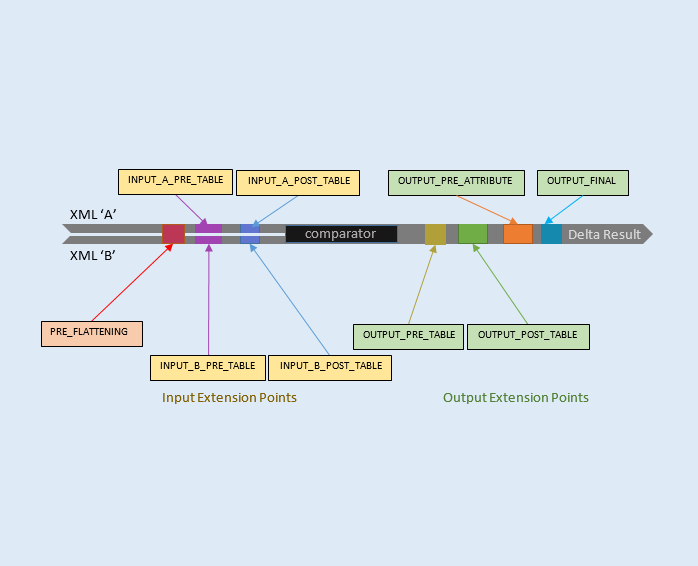
Dive into DCP files for XML Compare to uncover default settings and customisation options, including word-by-word differences resolution.

Delve into DXP with our comprehensive resource, offering insights, examples, and expert tips on XML Compare’s documentation.

Essential documentation for mastering XML Compare, equipped with links to guides, customisable options, and insights.

Explore how pipelines in XML file processing guides files through filters and processes to produce an output.

DeltaXignia has launched Core 7, its latest software version for detecting and managing changes in XML, featuring the innovative ‘DocumentComparator’ tool.

DeltaXignia explore the ability to ignore whitespace changes in XQuery code comparison using XML Core with an XSLT filter.

Enhance XQuery code comparison with new XSLT templates, orderless elements and structuring code for better comparisons.
WHERE CHANGE MATTERS
