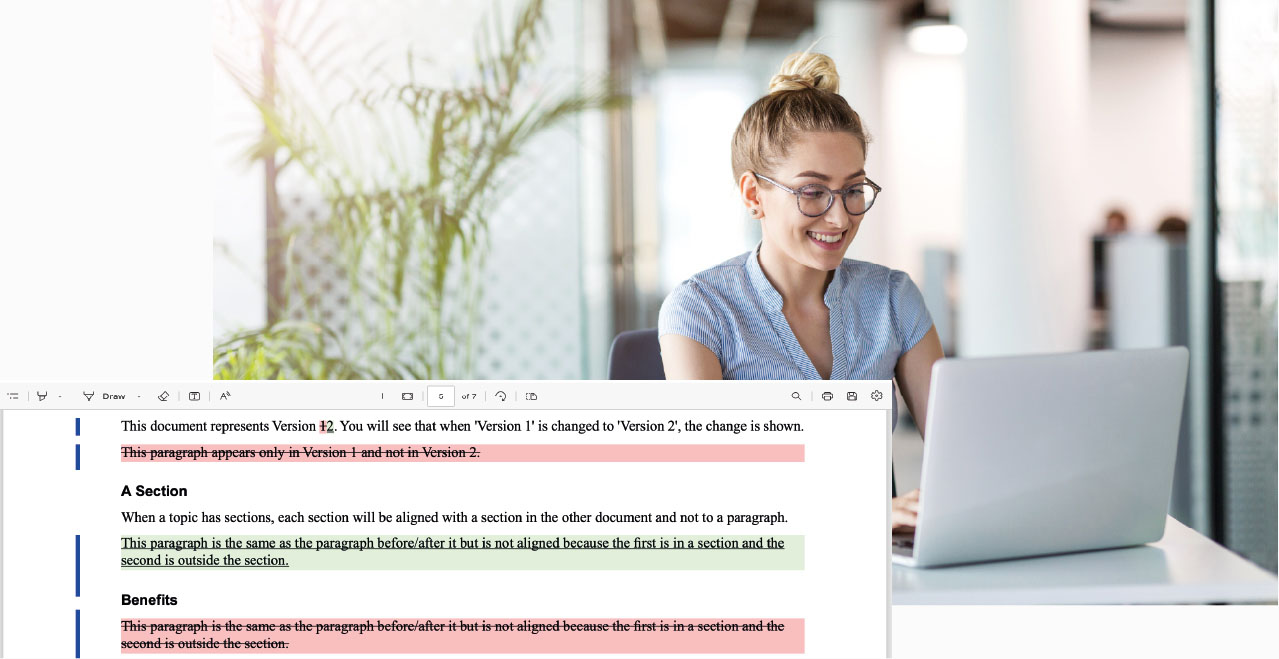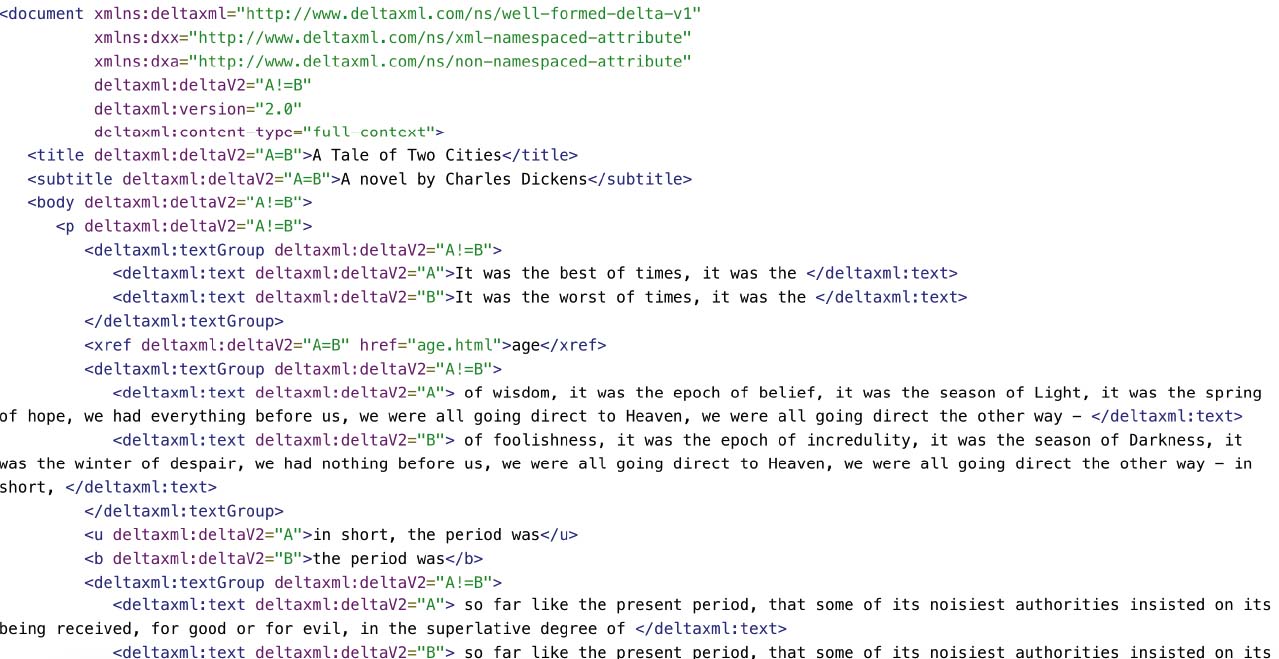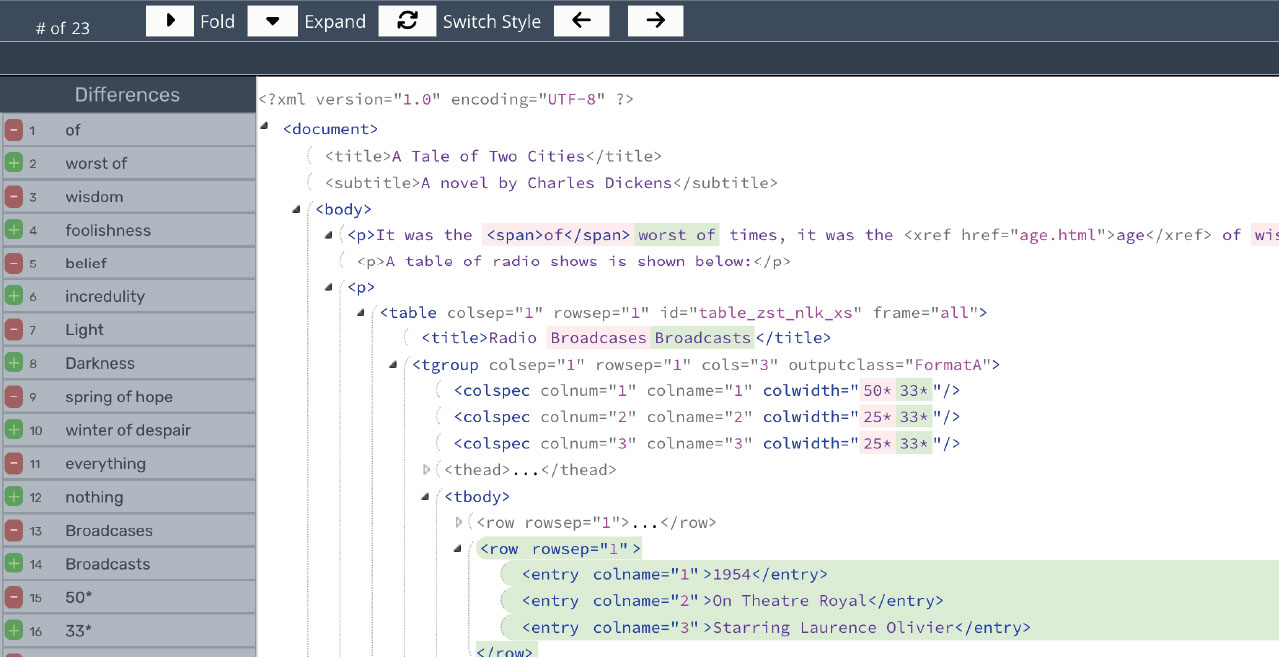XML Content and Data Change Management
Effortless XML Content and Data Comparison and Merge
Managing complex XML content across diverse formats like DITA, DocBook, and S1000D can be challenging, especially when it comes to ensuring that all updates are accurately reflected and efficiently merged. With DeltaXignia, compare XML with precision and confidence, seamlessly manage merging and data workflows, and ensure consistency, accuracy, and scalability across every change.
- Track changes with precision
- Save time and minimise errors
- Tailored to your needs